Join a virtual line from anywhere using a text enabled mobile phone, the QLess app or the internet. How it works:
- Join a virtual line from anywhere.
- Wait wherever you want.
- Receive wait time updates by text.
- Get notified when it's your turn to be served.
The system will provide you with text updates to notify you of your position in the line; you only need to be in the office when it is time to meet with an Advisor or Representative.
Join the line using text messaging
| Location | Text SMS Number | Text SMS Keyword |
| Student Support & Advising | 647-492-8395 |
yuregistrar |
| LA&PS - Academic Advising Services | 647-492-8395 |
lapsadvising |
| Lassonde | 647-492-8395 |
lassonde |
Please note standard text messaging rates will apply Notification: Get updates, change your notification interval, request more time or leave the line When you are in a virtual line, text these letter (codes) to receive further information. S: status of your place in line. L: Leave the line completely. H: Ask for Help. N: Be Notified xxxx minutes before your appointment; text the letter N followed by the number of minutes before your appointment that you would like to be notified. Example: if you text N5 you will be notified 5 minutes before the time of your appointment. J: Join the line again in case you were accidentally removed. M: Request More time before your appointment; text the letter M and your place in the line will be moved down.
Join the line using the QLess App
- Download the QLess App from the App Store.
- Select the line you wish to join.
- Watch your app notifications for your place in line and estimated wait time.
The app automatically provides you with services and vendors using QLess near your location, so if you are not on or near York U, then you will need to search for the York U locations.
Join the line using the internet equipped kiosk
- Your first name
- Your last name, and
- Your telephone number
| For: | Go to: |
| Student Support & Advising | Bennett Centre for Student Services-main floor |
| LA&PS - Academic Advising Services | Ross Building, Central Square-Room 103 |
| Lassonde | Bergeron Centre Lobby |
If you have questions, please email virtualline@yorku.ca